Whatsapp Bulk Sender
Software to send Bulk Whatsapp Messages directly from your PC Best Whatsapp Marketing and Sender Tool
Custom Messages
Send custom messages with recipient’s name or other variables
Import Multiple Contacts
Import all recipients (contacts) from CSV, TXT files or by copying and pasting
Bulk Send
Send custom messages with recipient’s name or other variables
Advanced Features
Grab Contacts from Whatsapp Groups, Post-Sending Log, Timed Sending, Numbers Filter, etc …
Free Trail Version
Download
OS Supported: Windows 10 (32&64 bit)
Note: The Demo version of Whatapp Sender does not allow to send Message. You can only see the options but message will be not sent.
Screenshots of WhatappSender:
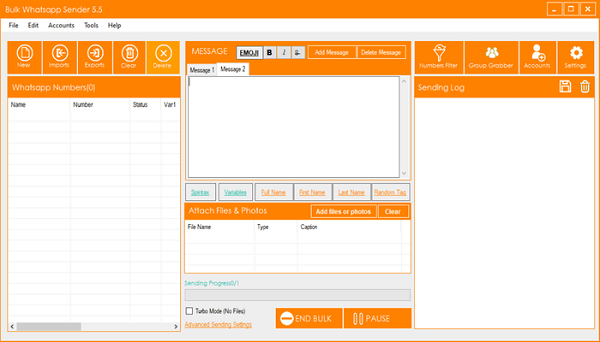
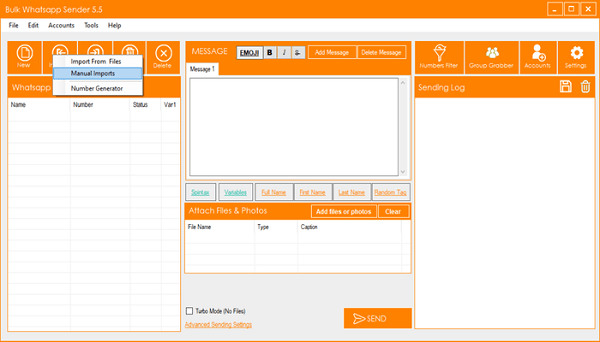
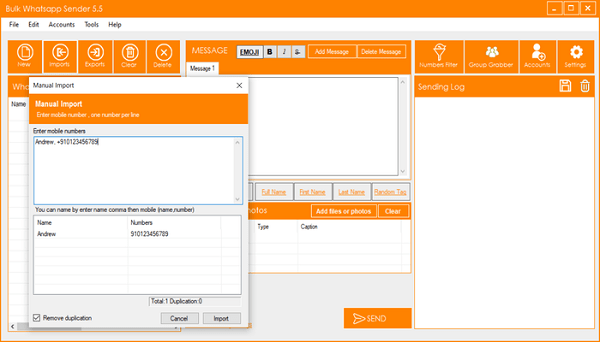
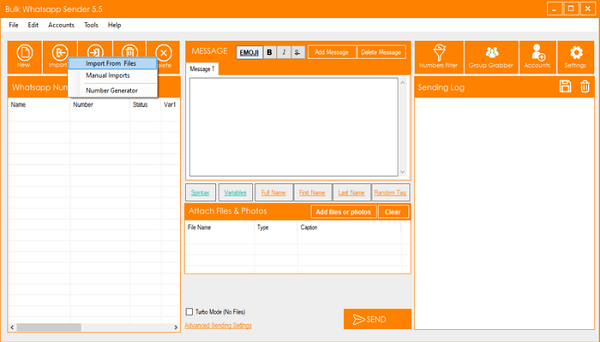
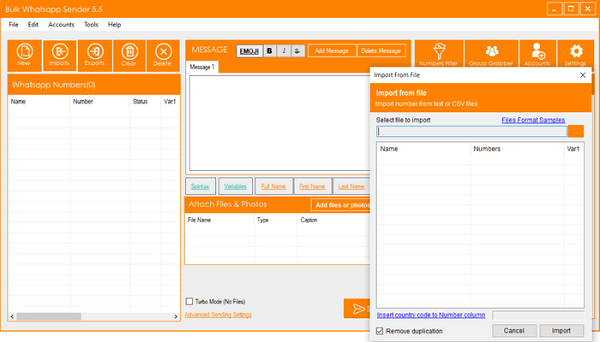
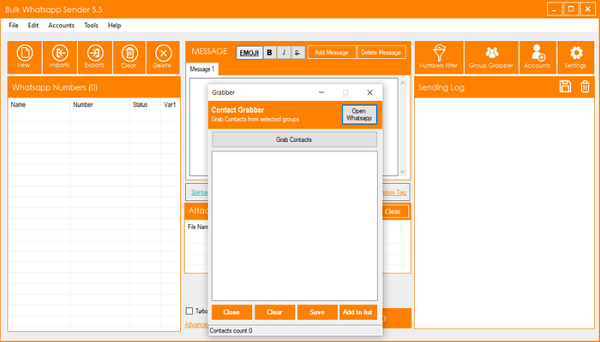
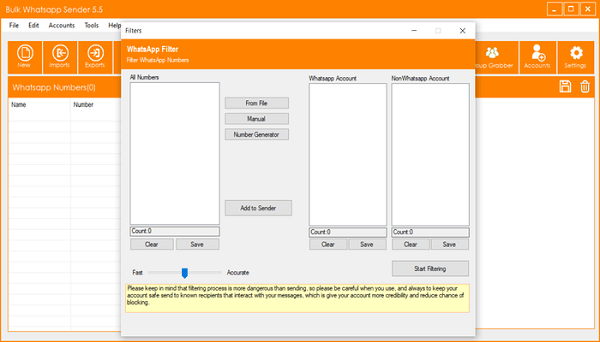
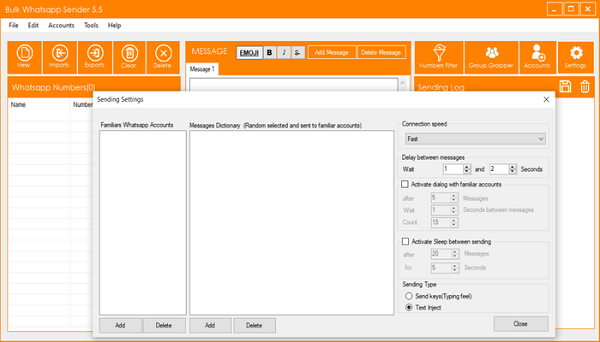
Messaging Limits
Messaging limits determine how many unique users your business can send messages to on a daily basis. This includes new conversations as well as existing conversations with users. The messaging limit does NOT limit the number of messages your business can send, just the number of users you are trying to message. It also does NOT apply to messages sent in response to a user-initiated message within a 24-hour period.
Tier 1: Allows your business to send messages to 1K unique customers in a rolling 24-hour period.
Tier 2: Allows your business to send messages to 10K unique customers in a rolling 24-hour period.
Tier 3: Allows your business to send messages to 100K unique customers in a rolling 24-hour period.
- Note: A business starts in Tier 1 when it registers its phone number.
A business’s phone number will be upgraded to the next tier if:
Its quality rating is not low, and
The cumulative amount of users it sends notifications to adds up to twice its current messaging limit within a 7-day period.
Once the business reaches this threshold, it will be moved to the next tier. The minimum amount of time that this
upgrade can occur is after 48 hours, when the business is sending messages up to their current limit every day.
See the charts below for examples of how a business might move to the next tier:
Example 1: A business is upgraded from Tier 1 to Tier 2 when it messages a total of 2,000 users within a 7-day period.
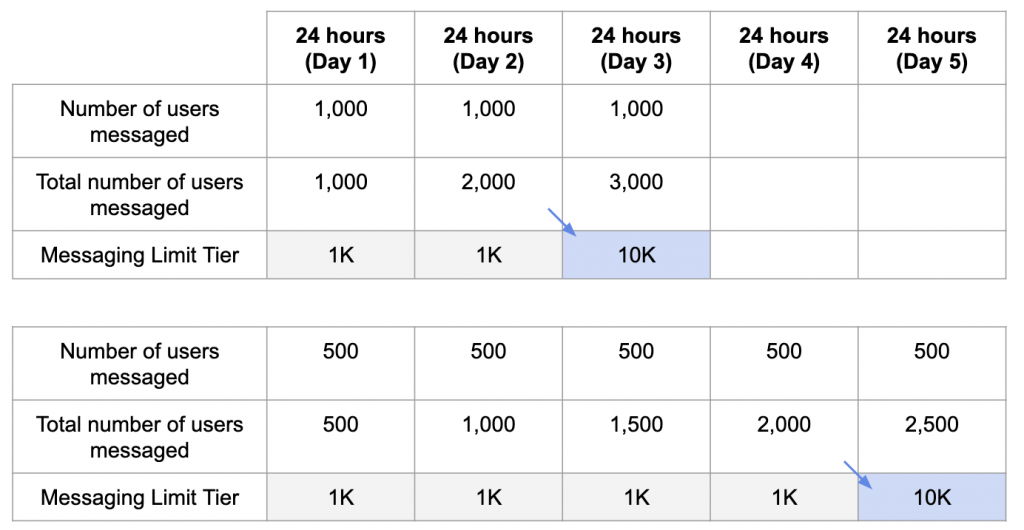
Example 2: The chart explains the concept of messaging limit in a rolling 24-hour window.
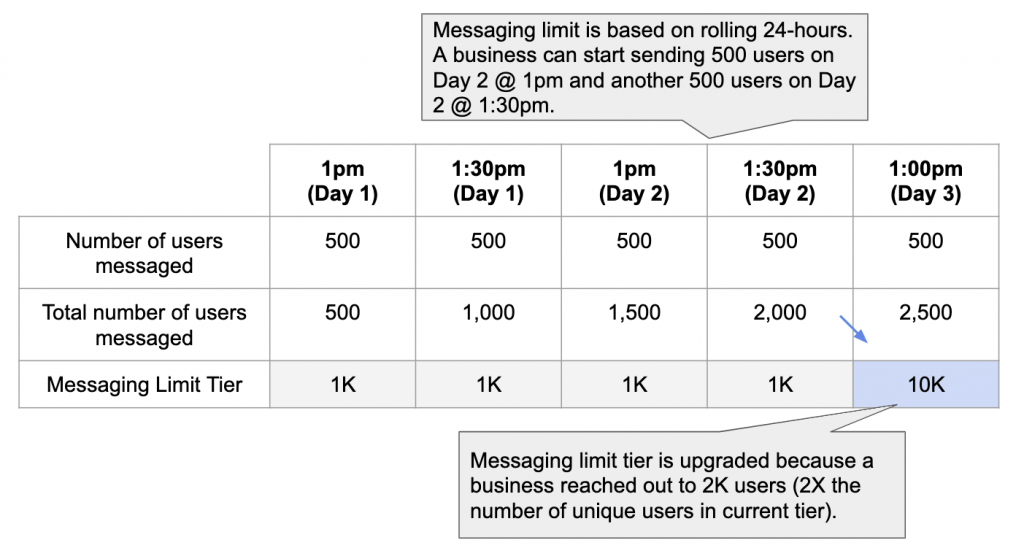
Good Practices
To maintain high quality:
Make sure messages follow the WhatsApp Business Policy.
Only send messages to users who have opted into receiving messages from your business.
Make the messages highly personalized and useful to users. Avoid sending open-ended welcome or introductory messages.
Be mindful of messaging frequency; avoid sending customers too many messages a day. Be thoughtful of informational messages, optimizing for content and length.