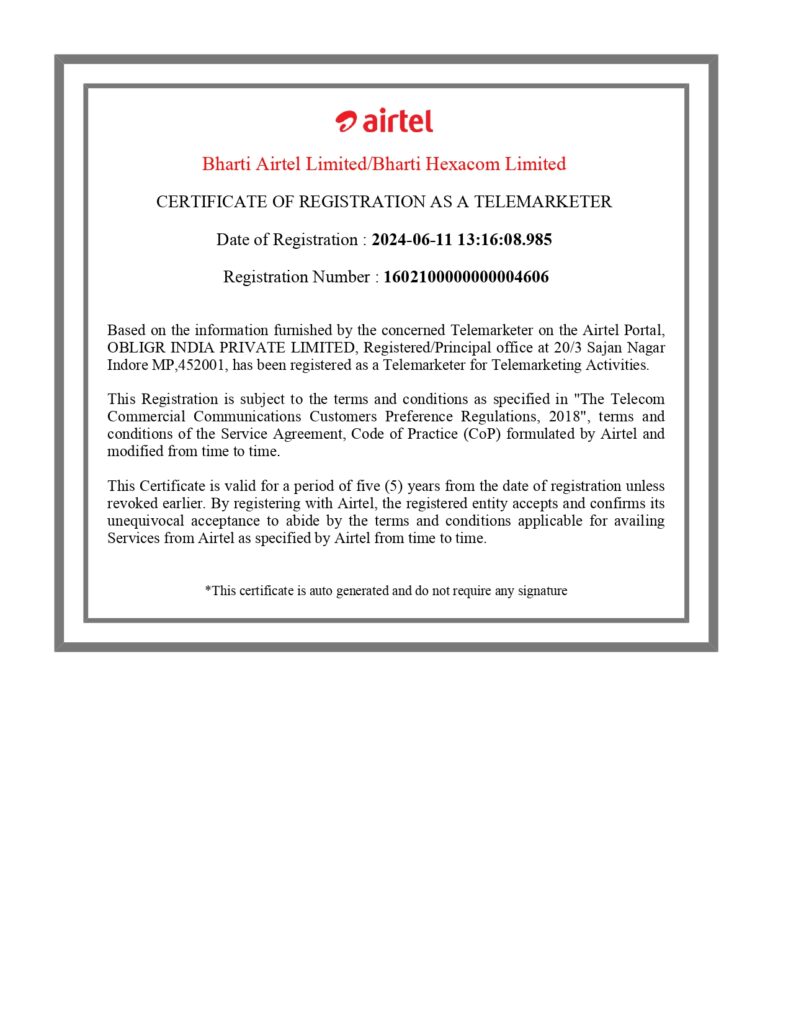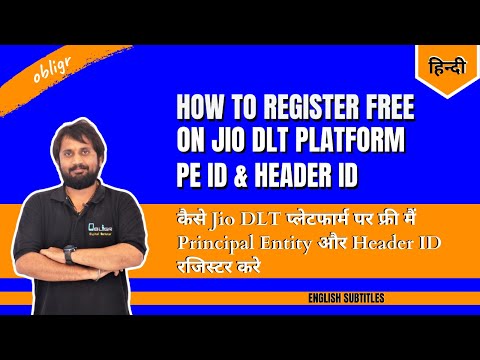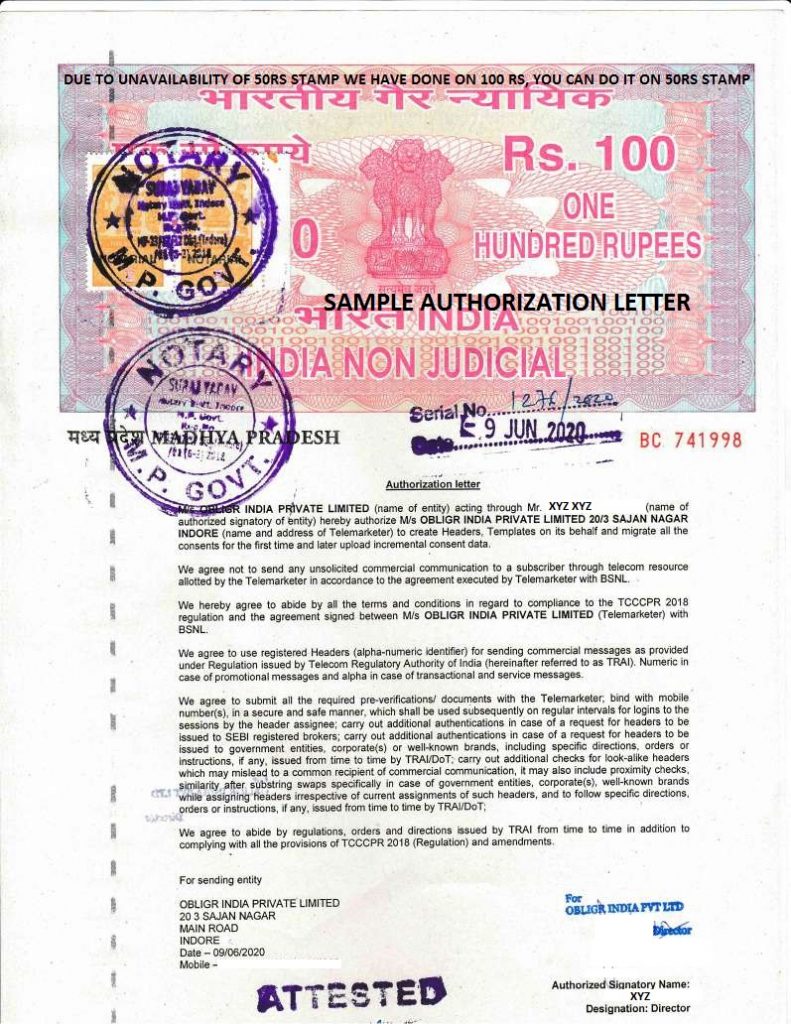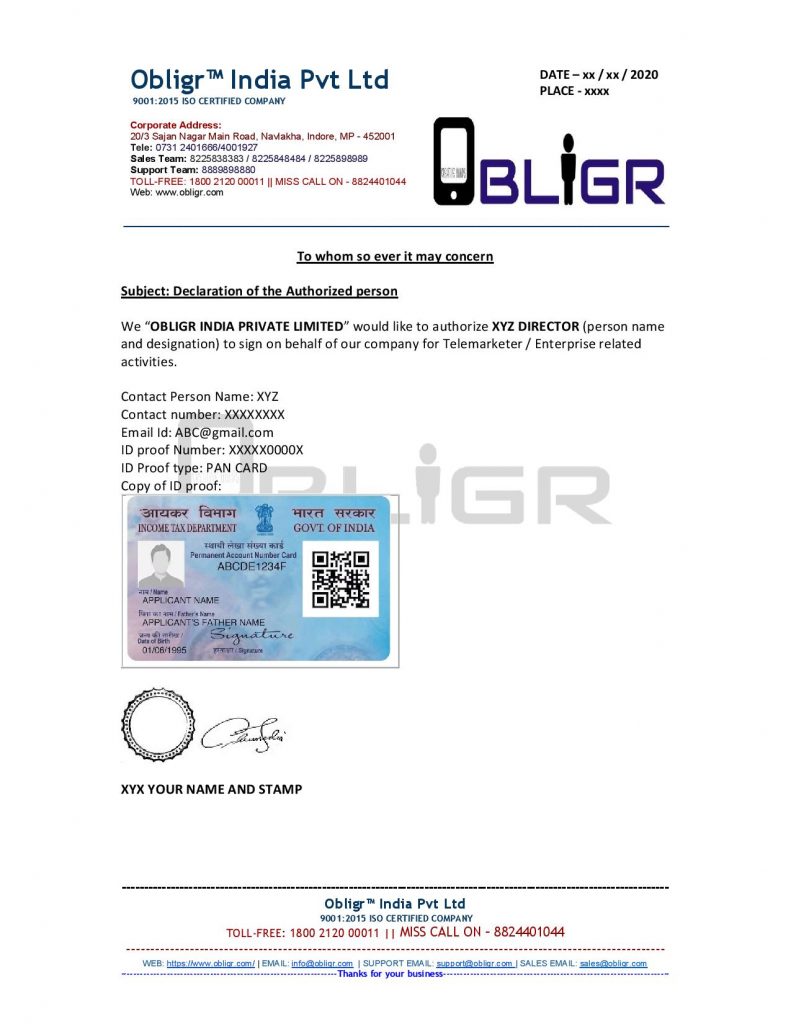Unsolicited Commercial Communication
DLT For UCC
A new framework for commercial communication
Select Principal Entity Registration Enterprise Registration Entity Registration Enterprise Registration Entity Registration Enterprise Registration
Telemarketer ID: 1602100000000004606
DLT Registration Procedure
Jio DLT PE & Header Registration
Telemarketer Registration
Jio DLT Template Registration
A commercial business (individual or company) dealing with products or services, who would like to communicate with their customers through SMS or Voice
Edit Content
Will the Principal Entity (PE) ID be unique across all access providers in India?
Yes, the Principal Entity ID will be unique across all telecom Access providers in India.
For a Principal Entity, it is not required to register separately with each Access provider/DLT platform.
Each Principal Entity needs to register only once with any of the Access Provider to obtain an Entity ID.
A Principal Entity (PE) can register using the following steps:
i. Visit DLT platform (Hyperlink) and select to sign up as an Enterprise.
ii. Provide valid business PAN, details of authorised person (mobile no. & email ID), business proofs and upload the documents and then pay the registration fee.
iii. Entity registrar will validate and verify details provided by the Principal Entity within 72 working hours.
iv. On successful registration, the entity registrar will approve, register and activate the Entity ID on DLT.
v. The registrar function will inform successful renewal or any discrepancy, i.e. missing document or incorrect details with the applicant on the registered e-mail and mobile number in the defined TAT (72 hours).
vi. Post PE ID activation, each Principal Entity can login to the portal and carry out its functions as per business requirement.
vii. In case the Entity fails to submit requested documents or address queries raised by Registrar within 15 working days, the account will be deleted. In such a scenario, Entity has to create a new account from the beginning.
Mandatory documents are as follows:
i. Govt. registered entity – Letter of Intent/ Agreement issued by the Govt. of India or State Govt.
ii. SEBI registered entity – Certificate of registration issued by SEBI as well as Entity validation on SEBI portal
iii. POI of authorised person.
iv. LOA addressed to TM.
Yes, it is necessary for a Principal Entity to define its line of business. Entity can choose from the list of options during the singup process.
No, a Principal entity cannot send commercial communication related to other line of business as regulation mandates that the content of commercial communication must be aligned to the line of business of the Principal Entity
The validity of a Principal Entity (PE) registration is 1 Year. PE can renew post expiry based on terms and conditions prevailing at that time. A grace period of 30 days will be given.
Edit Content
Aggregator or Reseller – A individual or a company who collects SMS/Voice traffic from enterprises, but DO NOT have direct connection with telecom operator.
Edit Content
Will the Principal Entity (PE) ID be unique across all access providers in India?
Yes, the Principal Entity ID will be unique across all telecom Access providers in India.
For a Principal Entity, it is not required to register separately with each Access provider/DLT platform.
Each Principal Entity needs to register only once with any of the Access Provider to obtain an Entity ID.
A Principal Entity (PE) can register using the following steps:
i. Visit DLT platform (Hyperlink) and select to sign up as an Enterprise.
ii. Provide valid business PAN, details of authorised person (mobile no. & email ID), business proofs and upload the documents and then pay the registration fee.
iii. Entity registrar will validate and verify details provided by the Principal Entity within 72 working hours.
iv. On successful registration, the entity registrar will approve, register and activate the Entity ID on DLT.
v. The registrar function will inform successful renewal or any discrepancy, i.e. missing document or incorrect details with the applicant on the registered e-mail and mobile number in the defined TAT (72 hours).
vi. Post PE ID activation, each Principal Entity can login to the portal and carry out its functions as per business requirement.
vii. In case the Entity fails to submit requested documents or address queries raised by Registrar within 15 working days, the account will be deleted. In such a scenario, Entity has to create a new account from the beginning.
Mandatory documents are as follows:
i. Govt. registered entity – Letter of Intent/ Agreement issued by the Govt. of India or State Govt.
ii. SEBI registered entity – Certificate of registration issued by SEBI as well as Entity validation on SEBI portal
iii. POI of authorised person.
iv. LOA addressed to TM.
Yes, it is necessary for a Principal Entity to define its line of business. Entity can choose from the list of options during the singup process.
No, a Principal entity cannot send commercial communication related to other line of business as regulation mandates that the content of commercial communication must be aligned to the line of business of the Principal Entity
The validity of a Principal Entity (PE) registration is 1 Year. PE can renew post expiry based on terms and conditions prevailing at that time. A grace period of 30 days will be given.
Header is a unique 6-digit string created by an entity for sending commercial communication. Header should be connected to entity’s business category and relevance.
Edit Content
How to Add Consent Template
How to Add Content Template
PRINCIPAL ENTITY DOCUMENTATION
Telemarketer Registration Certificate